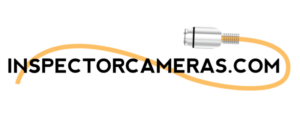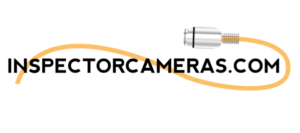This article demonstrates how to remove the control box from the frame of a Scout 3-Pro Red 35 sewer camera. Inspector Cameras LLC. offers rugged, cost-effective inspection cameras (sewer and drain camera models) for home inspectors, septic system professionals, building maintenance technicians, and more.
First, detach the 6-pin cable from the left side. On the right side, remove the quick-release pin.
Grab the handle on the control box, place your thumbs against the frame, and pull forward to release.
On the bottom, you will see the rods that slide into the holders on the frame.
To put the control backs back on the frame, align the rods with the holders on the frame and gently push back to lock it in. Attach the lock pin and plug the cable back in.